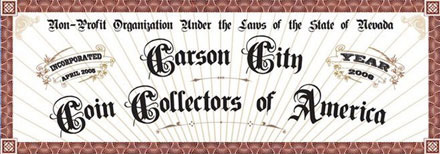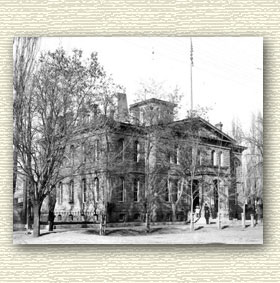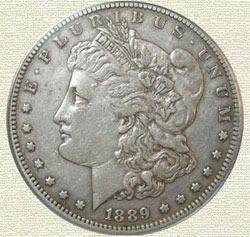Two Images Side by Side
15 years 8 months ago #429
by LITAS
Replied by LITAS on topic Re:Two Images Side by Side
The program stacks images one on top of the other automatically.
It is possible to post images side by side if, for example,
Obverse and Reverse are a single image created in Photoshop or other
program.
How does one move posted images in order to center them or put
two separate images side by side?
htlm code must be used. It would be nice to have a tutorial or
a "yellow brick road" on how to do it posted for all to see.
The alternative is to call 775-322-4455 and to take time from one
of the employees at South Gate Coins.
What about the members of C4OA, can anyone astute enough in computing
show us the way?
John Armonas
It is possible to post images side by side if, for example,
Obverse and Reverse are a single image created in Photoshop or other
program.
How does one move posted images in order to center them or put
two separate images side by side?
htlm code must be used. It would be nice to have a tutorial or
a "yellow brick road" on how to do it posted for all to see.
The alternative is to call 775-322-4455 and to take time from one
of the employees at South Gate Coins.
What about the members of C4OA, can anyone astute enough in computing
show us the way?
John Armonas
Please Log in to join the conversation.
- blu62vette
- Offline
- User is blocked
-

15 years 8 months ago - 15 years 8 months ago #440
by blu62vette
Replied by blu62vette on topic Re:Two Images Side by Side
My little test didnt work so I edited it out. They way I do side by side on other forums doesnt work here. The progran used here is very narrow on the viewing screen so it makes sure to nothing goes wider then intended.
If someone needs something edited side by side I can always help on a few items.
If someone needs something edited side by side I can always help on a few items.
Last edit: 15 years 8 months ago by blu62vette.
Please Log in to join the conversation.
15 years 8 months ago - 15 years 8 months ago #443
by Carsonite
C4OA Lifer!
Replied by Carsonite on topic Re:Two Images Side by Side
Todd,
Please see the posts in the "How to Use the Discussion Board Forum" section. We provided John Armonas with some tips on how to place two images side by side, and how to center images.
I hope this information will be helpful to other C4OA boarders.
Rusty
Please see the posts in the "How to Use the Discussion Board Forum" section. We provided John Armonas with some tips on how to place two images side by side, and how to center images.
I hope this information will be helpful to other C4OA boarders.
Rusty
C4OA Lifer!
Last edit: 15 years 8 months ago by Carsonite. Reason: Correct name for section
Please Log in to join the conversation.
Time to create page: 0.072 seconds