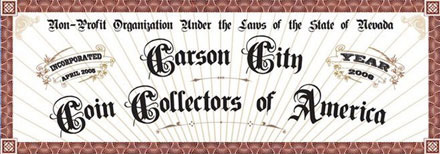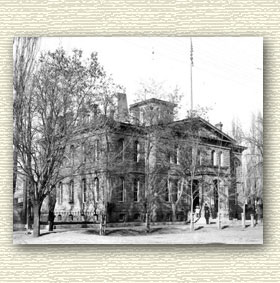- Thank you received: 0
GMAIL - Chrome Browser - Problem with Photo Bucket
15 years 6 months ago - 15 years 6 months ago #546
by Belayoff
C4OA Lifer!
GMAIL - Chrome Browser - Problem with Photo Bucket was created by Belayoff
A message to all C4OA members regarding the use of Google's browser ( Chrome ) when up/down loading photos to Photo Bucket.
Recently, I changed my email platform from Outlook to GMAIL (Google's free email system). I have since discovered many problems with GMAIL such as downloading, viewing, and printing of attachments....especially photos.
Last week I tried to post some photos on the C4OA web site using Photo Bucket. A simple procedure right? But the images simply would not transfer from my computer to Photo Bucket.
I emailed Photo Bucket customer service and learned that Photo Bucket does not support the GMAIL browser which is called "Chrome". . The problem, then, was that by changing my email system to GMAIL, my computer defaulted to GMAIL's browser, Chrome. Mystery solved!
Photo Bucket support suggests using Explorer, Safari and a few others...but not Google's browser, "Chrome". I have copied their message below.
Belay Off
- Message From Photo Bucket -
Our apologies, but the Chrome browser will not provide full functionality with
the Photobucket site.
So that you can utilize all of our site's current features and functionality,
we recommend that you upgrade to the most recent version of one of the
following:
IE ( www.microsoft.com/windows/internet-explorer/default.aspx )
Mozilla Firefox ( www.mozilla.com/en-US/firefox/personal.html )
Safari ( www.apple.com/safari/ )
Please be aware that only general releases are supported. Beta versions are
not supported.
Sincerely,
Your Photobucket Support Team
Recently, I changed my email platform from Outlook to GMAIL (Google's free email system). I have since discovered many problems with GMAIL such as downloading, viewing, and printing of attachments....especially photos.
Last week I tried to post some photos on the C4OA web site using Photo Bucket. A simple procedure right? But the images simply would not transfer from my computer to Photo Bucket.
I emailed Photo Bucket customer service and learned that Photo Bucket does not support the GMAIL browser which is called "Chrome". . The problem, then, was that by changing my email system to GMAIL, my computer defaulted to GMAIL's browser, Chrome. Mystery solved!
Photo Bucket support suggests using Explorer, Safari and a few others...but not Google's browser, "Chrome". I have copied their message below.
Belay Off
- Message From Photo Bucket -
Our apologies, but the Chrome browser will not provide full functionality with
the Photobucket site.
So that you can utilize all of our site's current features and functionality,
we recommend that you upgrade to the most recent version of one of the
following:
IE ( www.microsoft.com/windows/internet-explorer/default.aspx )
Mozilla Firefox ( www.mozilla.com/en-US/firefox/personal.html )
Safari ( www.apple.com/safari/ )
Please be aware that only general releases are supported. Beta versions are
not supported.
Sincerely,
Your Photobucket Support Team
C4OA Lifer!
Last edit: 15 years 6 months ago by Belayoff. Reason: was not able to get color to work, so i deleted color for the heading
Please Log in to join the conversation.
Time to create page: 0.056 seconds