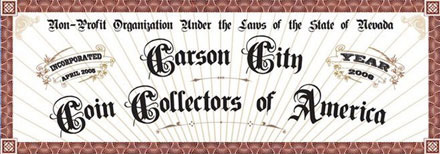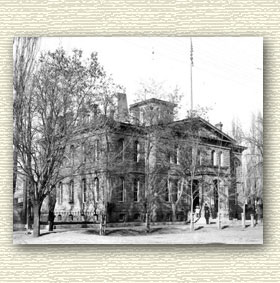Green Icon Reminders Alert You About New Messages
14 years 4 months ago - 14 years 4 months ago #1876
by Carsonite
C4OA Lifer!
Green Icon Reminders Alert You About New Messages was created by Carsonite
The thrill of expectation gives discussion board participants motivation to keep logging onto C4OA's Web site.
It's exciting to visit this site and see that members have posted new messages. It's like walking through your neighborhood and saying hello to people you pass by, or visiting your local tavern and catching up on the latest news, or participating in any other social activity that gives us a break from our routine lives.
I don't know if all of you are aware that this discussion board automatically creates GREEN icons with the phrase New Messages whenever new messages have been posted since your last visit. These GREEN thing-a-ma-jigs are great reminders to keep us updated on these new messages.
If it were not for these GREEN alerts, we would have to rely solely on the Recent Discussions search tool that I discussed in another thread in the How to Use the Discussion Board Forum category. If this forum didn't create the GREEN alerts and we didn't use the Recent Discussions option, we would be at a loss as to where to start every time we revisited this site.
Below is an image of a page full of GREEN alerts. This page appeared when a person who hadn't visited the C4OA Web site in months finally logged on again. (If this many GREEN alerts appeared after an absence of only a day or two, we would know that this forum was finally living up to its full potential—new messages and new replies everywhere!)
Whenever you log on to this discussion board, please make sure you read every new message that has been posted since your last visit. If you aren't seeing the alerts, feel free to contact us through email or a phone call (775-322-4455) to see what's wrong.
One thing to keep in mind is if you log on to the discussion board and ignore the alerts, they will dissappear the next time you log on. New alerts might appear, but the old ones you ignored will be gone. If this happens, you will need to check in with the Recent Discussions section to bring yourself up to date.
Go GREEN!
Rusty
It's exciting to visit this site and see that members have posted new messages. It's like walking through your neighborhood and saying hello to people you pass by, or visiting your local tavern and catching up on the latest news, or participating in any other social activity that gives us a break from our routine lives.
I don't know if all of you are aware that this discussion board automatically creates GREEN icons with the phrase New Messages whenever new messages have been posted since your last visit. These GREEN thing-a-ma-jigs are great reminders to keep us updated on these new messages.
If it were not for these GREEN alerts, we would have to rely solely on the Recent Discussions search tool that I discussed in another thread in the How to Use the Discussion Board Forum category. If this forum didn't create the GREEN alerts and we didn't use the Recent Discussions option, we would be at a loss as to where to start every time we revisited this site.
Below is an image of a page full of GREEN alerts. This page appeared when a person who hadn't visited the C4OA Web site in months finally logged on again. (If this many GREEN alerts appeared after an absence of only a day or two, we would know that this forum was finally living up to its full potential—new messages and new replies everywhere!)
Click on the link below to see a larger
image:
www.carsoncitycoinclub.com/media/kunena/...sage_alerts_1000.jpg
Whenever you log on to this discussion board, please make sure you read every new message that has been posted since your last visit. If you aren't seeing the alerts, feel free to contact us through email or a phone call (775-322-4455) to see what's wrong.
One thing to keep in mind is if you log on to the discussion board and ignore the alerts, they will dissappear the next time you log on. New alerts might appear, but the old ones you ignored will be gone. If this happens, you will need to check in with the Recent Discussions section to bring yourself up to date.
Go GREEN!
Rusty
C4OA Lifer!
Last edit: 14 years 4 months ago by Carsonite. Reason: Image link
Please Log in to join the conversation.
- coindrummer
-

- Offline
- Platinum Member
-

- Michael D. Parrott
Less
More
- Thank you received: 0
14 years 4 months ago - 14 years 4 months ago #1883
by coindrummer
C4OA Lifer!
Replied by coindrummer on topic Re:Green Icon Reminders Alert You About New Messages
Hey Rusty
I went "GREEN" and here's my reply....my green message indicator was not working correctly until I discovered that my settings were not correct.
So I reset my + plus sign (not correct) to a - minus sign (correct) .(See the little red box located at the far upper right of this page)
Now, I am getting a GREEN "message" indicator whenever I get online on this site....That way, I'm able to read all the new messages/posts and not miss all the goodies.
Thank you for this info!
Michael the drummer
I went "GREEN" and here's my reply....my green message indicator was not working correctly until I discovered that my settings were not correct.
So I reset my + plus sign (not correct) to a - minus sign (correct) .(See the little red box located at the far upper right of this page)
Now, I am getting a GREEN "message" indicator whenever I get online on this site....That way, I'm able to read all the new messages/posts and not miss all the goodies.
Thank you for this info!
Michael the drummer
C4OA Lifer!
Last edit: 14 years 4 months ago by Carsonite. Reason: Spacing
Please Log in to join the conversation.
Time to create page: 0.070 seconds