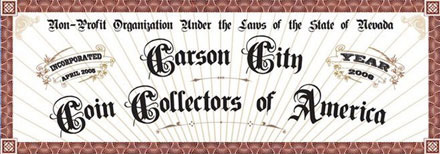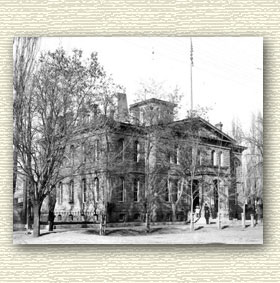- Thank you received: 0
Multiple Image Posting Using Photobucket
15 years 9 months ago #391
by LITAS
Multiple Image Posting Using Photobucket was created by LITAS
Six easy steps:
1. Obtain an image of the coin by using a scanner or a digital camera. Scan at 600 dpi so that the image will be usable not only for posting but will be good enough for publishing in the Curry's Chronicle if needed.
2. Join image hosting program, Photobucket. It is free. Use the same Username and Password as for C4OA Forum. Less things to remember.
3. Follow Photobucket's instructions:
a. Go to Upload Images and Videos bar and click on it.
b. A window pops up to allow you to get an image.
c. Choose an image from your computer and push OPEN.
d. Image must be in JPEG and less than 150 Kb.
e. Once the image is uploaded, you can add a title
f. Next click on "Return to Album".
g. In the album place cursor on top of the image.
h. Information box appears below the image.
i. Click once on the area to the right of IMG Code
j. The line will turn blue and a Copy will flash.
k. Photobucket part is done, go to the Forum.
4. In the Forum go to the category of your interest and click on REPLY or NEW THREAD where you would like to place the image.
5. Right click and choose PASTE. Go to the PREVIEW to see if the image is there. If everything is AOK push SUBMIT.
6. Repeat all steps for the next image.
John Armonas
1. Obtain an image of the coin by using a scanner or a digital camera. Scan at 600 dpi so that the image will be usable not only for posting but will be good enough for publishing in the Curry's Chronicle if needed.
2. Join image hosting program, Photobucket. It is free. Use the same Username and Password as for C4OA Forum. Less things to remember.
3. Follow Photobucket's instructions:
a. Go to Upload Images and Videos bar and click on it.
b. A window pops up to allow you to get an image.
c. Choose an image from your computer and push OPEN.
d. Image must be in JPEG and less than 150 Kb.
e. Once the image is uploaded, you can add a title
f. Next click on "Return to Album".
g. In the album place cursor on top of the image.
h. Information box appears below the image.
i. Click once on the area to the right of IMG Code
j. The line will turn blue and a Copy will flash.
k. Photobucket part is done, go to the Forum.
4. In the Forum go to the category of your interest and click on REPLY or NEW THREAD where you would like to place the image.
5. Right click and choose PASTE. Go to the PREVIEW to see if the image is there. If everything is AOK push SUBMIT.
6. Repeat all steps for the next image.
John Armonas
Please Log in to join the conversation.
Time to create page: 0.076 seconds